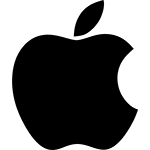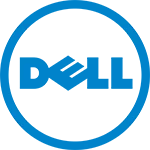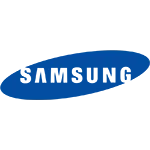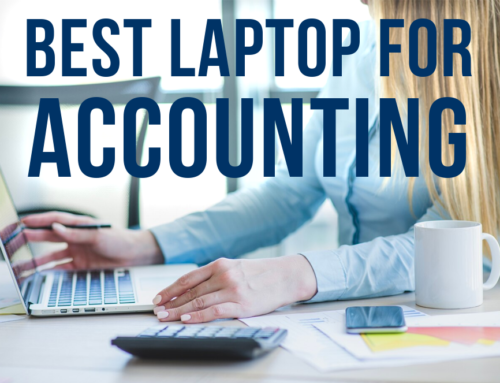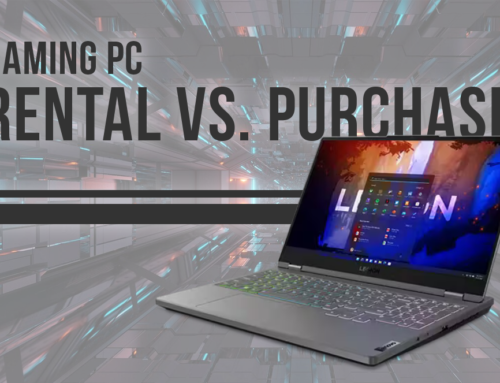Many businesses are allowing their employees to work from home. Working from home can seem like the ideal situation, but there are drawbacks. Here are a few tips to help you stay connected to your team and remain productive and on task when everyone isn’t in the same location.
In General
Get Started Early and Create a Morning Routine
Associating work with going to the office can make you more productive and you don’t need to lose that feeling just because you’re telecommuting. Treat your working days at home just as you would if you were going to the office. Set your alarm, have your coffee and/or breakfast, then head to your home office.
If that doesn’t work for you, decide what morning routine will guide you to your desk to begin your workday. It could be as simple as getting dressed, or perhaps, after you come home from jogging or finish your exercise routine.
1. Get Dressed
While it may be tempting to work in your pjs, for some doing so would be a bad idea. You don’t have to dress as you would if you were going out to work, unless you feel the need to but, for most, getting fully dressed signals that you’re ready to start the day’s tasks.
2. Maintain Regular Hours and Pick a Definite Finish Time
Flexibility is one of the perks of working from home. Sometimes you need to extend your workday or start early to accommodate someone else’s time zone. For the most part, however, it’s best to have a set schedule. Having clear guidelines helps many remote workers maintain work/life balance.
3. Maintaing Boundaries
If you work from home, it’s too easy to let your work life seep into your personal life. You can get so caught up in what you’re doing that you lose all sense of time. Maintaining boundaries is very important for both sides of your life.
4. Guidelines
Clear guidelines help many remote workers maintain the work/life balance. And remember that errands and household chores such as laundry can wait until your workday is done.
5. Have a Dedicated Office Space
If you’re not in the position of being able to dedicate a separate room for work, a least devote a desk and the necessary equipment for work use only. Pick a spot in your home with the fewest distractions close to electrical outlets and the modem.
If you can, choose a spot near a window, so you don’t feel totally isolated from the rest of the world.
6. Set Ground Rules for the People in your Space
If you have children, there need to be a clear set of rules as to when you’re available and when you’re not. And children will need to understand that quiet games are preferable to loud ones while you’re “at work.”
Other members of the household need to understand your need for uninterrupted quiet, as well. Roommates, siblings, parents, and spouses need to understand that, just because you’re working from home, doesn’t mean you are always available.
7. Schedule Breaks
Take your break times as you would if you were working at the office. You still need adequate time away from the computer and work phone during the day to give your eyes and brain a rest. Most companies allow for two 15-minute breaks and an hour lunch.
8. Get Out of the House Occasionally
When you do take a work break, give your eyes a break from looking at screens. Instead, go for a walk or do some reading. Once in a while, go out for lunch with a friend. It’s a good idea to see another face during the day when you are alone most of time.
You might also find it advantageous to work in a coffee shop or the local library sometimes. Anywhere with available WIFI will work to simulate an actual work environment with white noise and chatter. Some people find that more stimulating than the complete silence of a home office.
Getting Down to Business
When you need help setting your employees up with the equipment they need to work from home, Vernon Computers can be of assistance. We can handle multi-site deployments, such as configuring hundreds of laptops and shipping them individually to remote employees through our White Glove Services.
If you’re part of a team working remotely, here are some tips for staying connected.
9. Structure Your Day as You Would at the Office
To stay focused and productive, decide what you’ll do and when over the course of the day. Create personal events and reminders that tell you when to start on a new task.
10. Avoid Checking Personal Social Media
During work hours, avoid checking social media, except as it may relate to business.
11. Create an Email List of Team Members
Creating an email list that includes all of your team members will let you share information quickly.
12. Check Sharing Permissions on Documents
Be sure to enable sharing permissions on documents so that your team members can edit and comment as needed. Consider creating a shared drive where your team can store, search and access files from any device.
13. Schedule Meetings Ahead of Time
Scheduling meetings and agendas ahead of time by setting up calendar invites and attaching relevant documents to them. Make sure everyone if familiar with video conferencing.
14. Hold Daily Meetings with Team Members
Your team can stay connected and organized through daily meetings in a chat room or via video conferencing. Working from home can be isolating for some and video conferencing is especially helpful in keeping people engaged while ensuring that everyone is on the same page.
When appropriate, be visible on camera. Team members can present relevant content and ask questions to trigger conversations. After making sure everyone is comfortable being recorded, record meetings, so that anyone prevented from joining the meeting due to a different time zone, can view it later.
15. Share Updates Regularly
A record of what’s being done is a great way to feel connected, keep everyone up-to-date and follow-up on action items. This can be done through chat or in a shared document that everyone updates.
You can also set up a central hub for your team by means of an internal site to amalgamate important information and resources or to share information more broadly within your organization.
16. Maintain Good Workplace Etiquette
Check with everyone on your team before scheduling meetings. When you reach out via chat or on the phone, start by asking if it’s a good time to talk. Be proactive about making your own availability known to co-workers.
17. Avoid Spending All Day on Video
When you’re sharing an internet connection, avoid spending all day on video. Instead, use a chat room, a shared document or a quick conference call. Pick the option that works best for you and the rest of the team members.
CONTACT US
Note: we do not rent to individuals for personal use.
Recent Posts
Best Laptop for Accounting: Why buy when you can rent!
Best Laptop for Accounting: Why buy when you can rent! Finding the best laptop for accounting work is not easy and certainly needs to be the newest technology. Keep in mind you [...]
iPad Rentals for Every Need
iPad Rentals for Every Need Have you just searched for iPad Rentals on Google? Vernon Computer Source is here to help! Fun fact: the Apple iPad was released in 2010, and Vernon [...]
The Right Time to Rent a Computer
The Right Time to Rent a Computer Rent a Computer from Vernon Computer Source. Save time and money by getting what you want when you need it and where you need it on [...]
Gaming PC Rental vs. Purchase
Gaming PC Rental vs. Purchase A gaming PC rental can have several advantages over purchasing one. Imagine having the versatility to use whatever machine you desire, whenever you desire! It’s somewhat like driving [...]
Projector Rentals : What to Consider
Projector Rentals : What to Consider Projector rentals make sense for business presentations, home theatre & gaming as well as many other areas to enhance the viewing experience. Renting a projector for shorter [...]
When should you rent a gaming PC?
When should you rent a gaming PC? What was once considered a fun little hobby in the late 2000s, evolved into a huge market with no slowing down in sight. All the major [...]
Our Brands
Rental Testimonials
It’s definitely the service. We utilize Vernon for a number of things: Our Conference Registration areas (both attendee and exhibitor), our Attendee Hand Out Printing Stations, our E-Cafe (so attendees can check emails) and our Social Media Lounge. These are all really important pieces of the conference that Vernon makes smooth and successful year after year.
They took the time to learn our business and demonstrated that they wanted to partner with us. They try to find us the best solution and if they can’t they’ll point us in the right direction.
They’re very flexible. If they don’t have what I need, they might acquire it. They delivered when they said they would. It was an easy, painless process.
Very quick response, competent, decent price and fast delivery. They’re flexible too; they actually gave me options. Different options that met our needs and saved us money.
They are very good with customer service. A great warranty policy (24 hr replacement on faulty equipment.) The best deal out overall. In some cases Vernon is a lot less expensive.
They’re very reliable, accommodating, and have high standards on the service they provide. Their reps are great: they know their market and their equipment and are very personable.
We were very pleased with your service. I was really impressed with the product, packaging and easy shipping/returning method in comparison to the company we were using. I will definitely be using your service again next year.