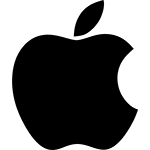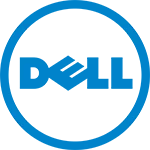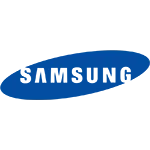Own a Microsoft Surface Pro? Renting one from us? Learn to use your device with maximum efficiency and get the most out of your computing experience.
Here’s a few tips and tricks to help you get started:
The basics – Microsoft Surface comes with Windows 10 already installed, so you must know your way around this OS if you want to get the most out of the platform. Windows 10 comes with many exciting updates, including the Cortana personal assistant and touchscreen features that make moving through apps and websites a snap. The Surface Pen is a brilliant addition that helps you to optimize your productivity, alongside the Touch Cover that you can also enable. You should also learn how to use OneCloud drive storage to ensure the safety of your files.

Finding your apps – Surface gives you the ability to find your apps all in one place. If you come from the Mac environment, you are used to looking in the Applications folder. This is organized, but not very convenient. Surface actually gives you the ability to find all of your apps from the Start menu. All that you have to do is type in the name of your app on the taskbar search. Surface will do the rest and find the app for you, even if you cannot remember the exact name of the program! This is great if you have downloaded a lot of apps and cannot remember exactly what you have on your hard drive.
Video calls and messaging – Video calls and text messaging are made much easier inside of the Microsoft Surface landscape. If you already use Skype, you will be very familiar with the integrated platform. If you have never used Skype, it is a popular app that people use for working, gaming and playing every day. Skype integrates seamlessly with Xbox One, iPhone, Mac and Android, and it is one of the most important apps on Microsoft Surface.
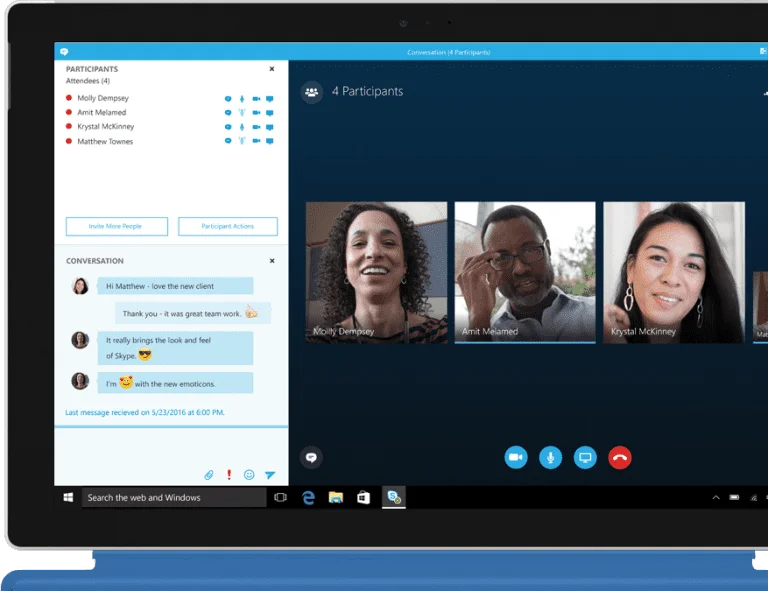
Learning the built in security features – If you are using Microsoft Surface, you do not have to go out and purchase an additional antivirus software package. Microsoft Surface comes with Windows Firewall and Windows Defender. These programs protect you completely from malware in real time. You get automatic updates, so all that you really need is a connection to the Internet in order to stay protected. Although you should definitely watch the things that you put on your hard drive, you have a bit of extra protection that will ensure that you never have to worry about getting phished or having your password stolen randomly.
Using the Surface Pen – The Surface Pen is made especially for the platform. It is a high level touchscreen application that you can use in many ways. You can start up documents with the touch of the Pen, and you can even draw within those apps once you have opened them. This is true not only of obvious apps like Microsoft Paint, but also apps including Word, PowerPoint, Excel and the entire Microsoft Office Suite. You can also draw within Adobe apps and edit photos using the Surface Pen – this is a feature that is exclusive to the Windows 10 OS.
Saving time with keyboard shortcuts – You may remember keyboard shortcuts from Microsoft Word, but the Surface platform takes these shortcuts and gives you more of them for just about every application you can think of. Aside from the tried and true copy (Ctrl-C), paste (Ctrl-V), undo (Ctrl-Z) and print (Ctrl-P) actions, you also get a quick close (Alt-F4), app switch (Alt-Tab), hide desktop (Windows logo key + D) and PC lock (Windows logo key + L). There are many more, and you can also program your own shortcuts to give yourself even more leverage and save time with the program.

Shutting down Surface – You can quickly put Surface to bed by tapping the power button that is on the very top of the tablet. There are other ways to close it, including Start-Power-Shut Down from the menu.
Your downloads – Surface automatically holds all of your downloads in a Download folder. You can find this easily by simply typing “downloads” in the taskbar search box or looking up the Downloads Folder in the File Explorer. You can save downloads in other folders by using the “Save As” command during the process of downloading.
Surfing the Web – Surface comes with Microsoft Edge, which is the newest Internet browser from Microsoft. Using Edge and Surface, you can write directly on websites just as if you were using offline applications. Edge is a smaller app than Chrome and Firefox, so you use less battery life than with these traditional browsers. It also contains built in security features that do not come with its competitors.
To learn more about renting Microsoft Surface or other tablets for short-term use, contact us at Vernon to see how we can help
CONTACT US
Note: we do not rent to individuals for personal use.
Recent Posts
Parts and Podcast Equipment
Parts and Podcast Equipment Learn about Vernon Computer Source podcast equipment Podcasting has been transformational. Introducing new and exciting concepts to the public. Sharing hilarious experiences and story's with friends and family. [...]
All About The Logitech – c920s HD Webcam
Learn About Lenovo Legion 7 The Logitech-c920s HD webcam is an essential when it comes to modern web cameras. With the world being introduced to new concepts such as remote work, segmented [...]
Learn About Lenovo Legion 7
Learn About Lenovo Legion 7 For professionals across all fields today, graphics, speed, and performance are critical. The Lenovo Legion 7 desktops can be configured with high-end graphics cards, including various NVIDIA [...]
DJ Equipment Rental
DJ Equipment Rental DJ’s are the heart and soul of the party. Controlling the vibe and ensuring the crowd is having a good time is just the start of what DJ’s can [...]
Smart Phones For The Short Term
Smart Phones For The Short Term Vernon Computer source is the best of the best when it comes to helping you obtain access to the right technology. Especially when you need new [...]
Printers That Keep The Office Moving
Printers That Keep The Office Moving The best place when looking for printer rentals Vernon Computer source specializes in helping you obtain access to the right technology. Whether you’re a [...]
Our Brands
Rental Testimonials
It’s definitely the service. We utilize Vernon for a number of things: Our Conference Registration areas (both attendee and exhibitor), our Attendee Hand Out Printing Stations, our E-Cafe (so attendees can check emails) and our Social Media Lounge. These are all really important pieces of the conference that Vernon makes smooth and successful year after year.
They took the time to learn our business and demonstrated that they wanted to partner with us. They try to find us the best solution and if they can’t they’ll point us in the right direction.
They’re very flexible. If they don’t have what I need, they might acquire it. They delivered when they said they would. It was an easy, painless process.
Very quick response, competent, decent price and fast delivery. They’re flexible too; they actually gave me options. Different options that met our needs and saved us money.
They are very good with customer service. A great warranty policy (24 hr replacement on faulty equipment.) The best deal out overall. In some cases Vernon is a lot less expensive.
They’re very reliable, accommodating, and have high standards on the service they provide. Their reps are great: they know their market and their equipment and are very personable.
We were very pleased with your service. I was really impressed with the product, packaging and easy shipping/returning method in comparison to the company we were using. I will definitely be using your service again next year.