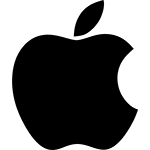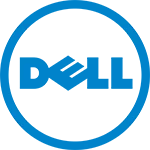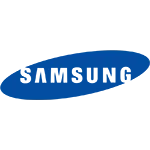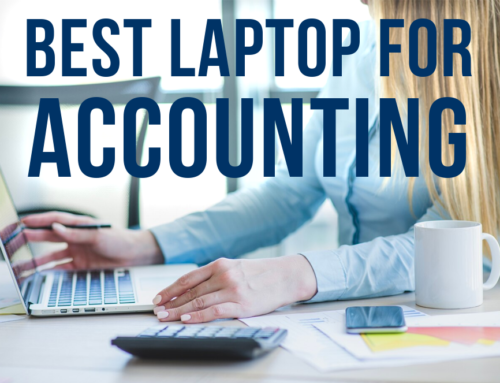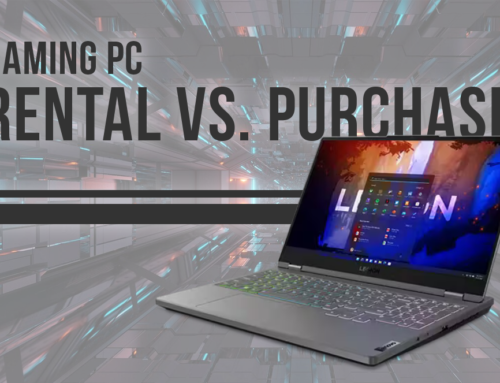Processor (CPU): The brain of the computer, the CPU affects the system’s overall speed and efficiency. Consider your needs and choose between Intel, AMD, or other processors, each with varying cores and clock speeds.
RAM: The more RAM, the better the multitasking capabilities. A minimum of 8GB is recommended for basic tasks, while 16GB or more suits heavier workloads.
2. Storage: HDD vs. SSD
HDD: Traditional hard drives offer more storage at a lower cost but can be slower.
SSD: Solid State Drives are faster and more reliable but come at a higher price. Opt for an SSD for faster boot times and application launches.
3. Graphics: Integrated vs. Dedicated
Integrated Graphics: Suitable for basic tasks and light media consumption.
Dedicated Graphics: Essential for gaming, video editing, and graphics-intensive applications. Look for NVIDIA or AMD graphics cards.
4. Portability: Size & Weight
Evaluate the size, weight, and battery life of the rental computer. If you need to be mobile, choose a lightweight laptop with a long-lasting battery.
5. Connectivity: Ports and Wireless
Ensure the computer has adequate USB ports, HDMI, Ethernet, and wireless connectivity options like Wi-Fi and Bluetooth.
6. Operating System
Choose between Windows, macOS, or Linux based on your software requirements and personal preference.
7. Rental Terms and Support
Read and understand the rental agreement, including the rental duration, costs, and support provided in case of malfunctions or issues.
FAQs:
Q1: How much RAM do I need for basic tasks? A1: For basic tasks like web browsing and word processing, 8GB of RAM is usually sufficient.
Q2: Is an SSD better than an HDD? A2: SSDs are faster and more durable than HDDs, but they may come at a higher rental price.
Q3: Should I prioritize a dedicated graphics card? A3: If you plan on gaming, video editing, or running graphic-intensive applications, a dedicated graphics card is beneficial.
Q4: What should I check in the rental agreement? A4: Ensure you understand the rental duration, costs, terms of use, and support provided.
Closing:
Choosing the right rental computer is a balance between performance, portability, and price. By paying attention to the features that matter most to you, such as the processor, RAM, storage type, graphics, size, connectivity options, and the rental terms, you can find a machine that perfectly fits your needs. Make an informed decision and enjoy a hassle-free experience with your rented computer.
CONTACT US
Note: we do not rent to individuals for personal use.
Recent Posts
Best Laptop for Accounting: Why buy when you can rent!
Best Laptop for Accounting: Why buy when you can rent! Finding the best laptop for accounting work is not easy and certainly needs to be the newest technology. Keep in mind you [...]
iPad Rentals for Every Need
iPad Rentals for Every Need Have you just searched for iPad Rentals on Google? Vernon Computer Source is here to help! Fun fact: the Apple iPad was released in 2010, and Vernon [...]
The Right Time to Rent a Computer
The Right Time to Rent a Computer Rent a Computer from Vernon Computer Source. Save time and money by getting what you want when you need it and where you need it on [...]
Gaming PC Rental vs. Purchase
Gaming PC Rental vs. Purchase A gaming PC rental can have several advantages over purchasing one. Imagine having the versatility to use whatever machine you desire, whenever you desire! It’s somewhat like driving [...]
Projector Rentals : What to Consider
Projector Rentals : What to Consider Projector rentals make sense for business presentations, home theatre & gaming as well as many other areas to enhance the viewing experience. Renting a projector for shorter [...]
When should you rent a gaming PC?
When should you rent a gaming PC? What was once considered a fun little hobby in the late 2000s, evolved into a huge market with no slowing down in sight. All the major [...]
Our Brands
Rental Testimonials
It’s definitely the service. We utilize Vernon for a number of things: Our Conference Registration areas (both attendee and exhibitor), our Attendee Hand Out Printing Stations, our E-Cafe (so attendees can check emails) and our Social Media Lounge. These are all really important pieces of the conference that Vernon makes smooth and successful year after year.
They took the time to learn our business and demonstrated that they wanted to partner with us. They try to find us the best solution and if they can’t they’ll point us in the right direction.
They’re very flexible. If they don’t have what I need, they might acquire it. They delivered when they said they would. It was an easy, painless process.
Very quick response, competent, decent price and fast delivery. They’re flexible too; they actually gave me options. Different options that met our needs and saved us money.
They are very good with customer service. A great warranty policy (24 hr replacement on faulty equipment.) The best deal out overall. In some cases Vernon is a lot less expensive.
They’re very reliable, accommodating, and have high standards on the service they provide. Their reps are great: they know their market and their equipment and are very personable.
We were very pleased with your service. I was really impressed with the product, packaging and easy shipping/returning method in comparison to the company we were using. I will definitely be using your service again next year.